Hello folks, there are almost millions of people who use blogger everyday. They blog about their unique stuff. But hell, there's some problem going on with blogger and its postings. Even i am a bounded blogger and could not resist this problem.
So i did research for 1 hour visiting to the Google Blogger Forums, even posted a thread about this problem, surprised that this was the main problem with almost all bloggers.
So the solution is here:-
'Log in' to your blogger account, there you will see the blogs you have. Click on 'Settings', be sure that you click the settings of your blog as shown in the picture below:-
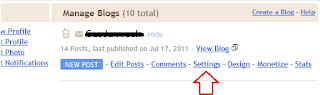
Now you need to scroll down till the last line. There you will find 'select post edior' and select 'old editor'. Get it done as shown in the image below:-
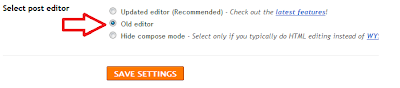
Yes, the older editor of blogger works in this condition. It only works for the 1st publish post, the 2nd time your try to edit and make changes and again publish the post, it won't work. I don't know actually whats the problem.
But for the sureness of your data, copy it to your .doc file, cause you never no something may get wrong and you may lose all data that you had typed for a long time as i lost today. :(
Thanks for reading this article, suggestions appreciated.











0 comments:
Post a Comment